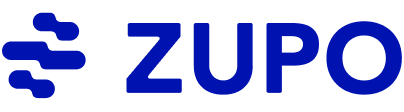If you’re considering starting your own blog or thinking of giving your current website a new look and feel, your chosen platform can make all the difference. While there are a number of content management systems (CMS) to choose from, there are definitely a couple that stand out more than others.
Webflow is one of these examples and has become a popular option for individuals looking to create their own blogs. It features a number of great features that make it not only easy to get started blogging but also build a more discoverable web presence.
However, like with all blogging platforms and website builders, there are certain pros and cons worth considering.
Key Features of Webflow for Blogs
Webflow currently has over 3.5 million users around the world. The reason for this primarily has to do with the platform’s flexibility and functionality.
Below are some of the key features of the Webflow platform:
User-Friendly Interface
A distinguishing feature of Webflow is its user-friendly visual interface. Unlike other blogging platforms that incorporate a mix of drag-and-drop design features and manual coding entry, Webflow lets users build a website blog from scratch strictly by using visual design elements.
Having a highly intuitive interface when designing a blog makes it easy to achieve the exact look and feel you’re looking for while being able to use a no-code process for creating the site.
Customizable Templates
Getting started in Webflow is easier than other CMS platforms in that there are a number of pre-designed templates users can choose from. These are a great option in the event you need help getting started or aren’t sure whether or not a certain design element is a better choice than others.
The great thing about Webflow templates is that they’re easy to modify so that they perfectly fit any branded fonts, colors, or overall aesthetics. This allows you to create a truly unique blog experience for website visitors.
SEO-Friendly
An important thing to keep in mind when designing a blog is that you’ll want to have the right foundation for handling any SEO-related tasks. This makes sure that the efforts you’re making on your blog to generate high-quality content are actually getting seen by others.
Webflow has a wide range of SEO tools for blog owners that make it much easier to optimize blog posts and landing pages for increased online visibility. That platform makes it easy to customize individual blog post elements like meta titles and descriptions while also automatically generating clean coding to improve web crawler accessibility and easier page indexing.
Flexible Content Management System (CMS)
Webflow's CMS allows users to create, edit, and publish blog posts, categorize them with tags, and organize them into collections. The CMS integrates seamlessly with the design interface and makes it very easy to see how the content will look once it’s live.
Fast Loading Times
Clean website navigation and fast-loading pages are other important elements to consider when developing a blog. Unfortunately, not all CMS platforms are built to support optimal form and function.
Webflow uses a fast and reliable infrastructure to host websites and blogs and helps users follow best practice design principles to avoid performance bottlenecks and create better experiences for visitors.
Advantages of Using Webflow for Blogging
While there are many different features you might be looking for in a platform, there are several advantages of using Webflow, especially when you’re looking to start a blog:
Full Design Control
Creating great content for your blog isn’t always about the type of content you produce - it’s also about how it’s presented. Webflow gives blog owners full design control over every element of their site.
This makes it much easier to incorporate more engaging elements into blog posts, such as high-quality images and videos, as well as interactive features that help to keep the blog more interesting to visit. This makes it easier to help your blog stand out from others and can help to increase subscriber lists.
Built-In SEO Tools
Although SEO is important, it can be difficult to carry out various on-page and technical SEO adjustments if you’re not using an optimal platform. Webflow simplifies this by embedding important SEO elements into all phases and blog development.
Instead of needing to rely on multiple external tools and manual efforts to keep a website SEO-friendly, Webflow brings all of this functionality upfront, making it more convenient and cost-efficient to gain more organic traffic to the site.
No Need for Plugins
Other popular blogging platforms like Webflow rely on an extensive list of plugins to operate effectively. While these plugins can add important features and help to extend the function of a website, they also come with their own risks and difficulties when setting them up.
Although Webflow has certain extensions that are designed to work with its platform, all essential features are already built into the platform. This reduces the need to install and manage external plugins that can introduce certain security risks as well as lead to performance slow downs.
Responsive Design
Another important part of creating a new blog is to make sure the information you’re providing is accessible to all types of users. This is especially the case since most people are now using their mobile devices to find the information they need online.
Webflow incorporates responsive design principles into all of its blogging templates. This makes sure that regardless of the type of device or screen size used to access your blog, they’ll be able to get the same experience as if they were using a desktop.
Fast Performance
Website loading speeds and overall site performance are both critical elements of getting your blog ranked higher on search engine results pages (SERPs).
Google has made it clear through its Webmaster's guidelines that websites prioritizing better operating performance are given better positions when ranking for certain keywords and phrases. Webflow is built on a powerful platform with a lightweight coding structure and responsive design principles to help keep a blog running fast and lean.
Pros and Cons of Using Webflow for Blogs
Like with all blogging platforms, there are certain advantages and disadvantages to consider when using Webflow. Having a balanced view of these in relation to your short- and long-term goals will help you decide if Weblfow is the right choice for your next blog:
Pros
Easy to Use - Although Webflow has a slight learning curve to begin with, there are actually a lot of benefits with its highly visual design principles. Users don’t have to worry about any of their website coding when constructing their blogs. This makes it incredibly easy to get started, even if you have very little web development experience.
Design Freedom - Unlike other blog platforms, Webflow really gives you full control over how your blog looks and feels. Instead of being limited to certain building blocks, the layouts you have to work with are very flexible and don’t push you to make one design over another.
SEO Optimization - While Webflow may not provide the most flexibility when implementing highly technical SEO improvements to the backend of your website, the built-in SEO features it does include are very easy to use and cover the most critical best practices that blog owners should be following. This makes it much easier to align your website’s design elements with your overall digital marketing goals.
Cons
Learning Curve - The great thing about Webflow is that it’s easy to pick up and get started. Unfortunately, though, there can be a bit of a learning curve when using its visually-focused design elements. If you’re thinking about using Webflow for your blog, you’ll want to take the time to research different tutorials to make it easier to progress with the site without experiencing setbacks.
Limited Plugins - Unlike popular blogging platforms like WordPress, Webflow doesn’t have an extensive marketplace of plugins to choose from. Because of this, there may be certain limitations in your blog that you’ll need to find an alternative solution to address.
Cost Considerations - Webflow’s pricing structure is a bit higher when compared to other platforms. There are also several pricing tiers you’ll need to navigate depending on the amount of traffic you’re expecting to generate and the type of functionality you’ll require.
No Native Comments System - Surprisingly enough, Webflow doesn't offer a native commenting system for blog posts. This means you’ll need to find a compatible third-party service integration if you want to enable comments. While there are several options for integrating commenting systems, it's an extra step that some bloggers might find inconvenient.
Comparison with Other Blogging Platforms
Webflow vs. WordPress
WordPress continues to be the most popular blogging platform in the world. Currently, nearly 50% of all websites use WordPress. Much of this popularity has come from the platform’s incredibly large ecosystem of useable web themes and plugins, giving users an incredible amount of flexibility and customization capabilities.
However, this flexibility does come at the cost of more complexity when building a blog that can scale over time. WordPress often requires users to have more technical knowledge and hire development teams to help them customize certain elements of their site, especially when using more integrations.
Webflow, on the other hand, offers a more visual approach to building a blog and simplifies design elements for non-coders. Instead of relying on a massive plugin library, Webflow uses more integrated features. In terms of cost, WordPress can be more affordable initially, especially with self-hosting, but the cost of premium themes and plugins can add up quickly. Webflow's pricing is more straightforward but can be higher for some users. The choice between the two often comes down to technical skills, budget, and the level of design control you need or want.
Webflow vs. Squarespace
Squarespace is another popular blog platform. It's a popular choice for beginners and those who need a bit more aesthetical value than most generic WordPress themes. However, Squarespace's design flexibility is more limited than that of Webflow.
While Squarespace offers various customization options, Webflow's visual design interface allows for a greater degree of control over individual elements. Webflow also offers more advanced features for those comfortable with a slightly steeper learning curve.
In terms of pricing, both platforms have tiered plans, but Webflow's pricing can be higher, especially for e-commerce businesses. The key difference lies in the balance between ease of use and design control. Squarespace is a bit easier to use, while Webflow offers more power and customization at the cost of a bit more of a learning curve.
Webflow vs. Wix
Wix, like Squarespace, is another user-friendly website builder that caters mostly to beginner bloggers. It offers a great drag-and-drop interface and has a wide range of templates to choose from. However, similar to Squarespace, Wix's design flexibility is less extensive than Webflow's.
Webflow's visual interface and control over more granular elements give it an edge for more unique designs. Wix also relies heavily on apps for added functionality, which can sometimes impact the performance and stability of the site.
Pricing for both platforms varies, but Wix often offers more affordable entry-level plans. The choice often comes down to design needs. Wix is better suited for simple websites and blogs where ease of use is important, while Webflow is a better fit for those who need more design freedom and are willing to invest the time to learn the platform.
Get the Most Out of Your Blogging Platform
No matter what your blogging goals are, Webflow is a great solution to go with. The platform provides one of the most intuitive and easy-to-use design tools for creating a blog that people will talk about.
Not only does Webflow’s backend infrastructure create a great foundation for building a high-performance website, but it also makes SEO-related tasks much more approachable and easier to execute.
Ultimately, the decision on which platform you choose for your blog platform will depend on where your priorities are when considering both flexibility and ease of use. By taking the time to create some achievable short- and long-term goals, you’ll be able to choose the platform that’s right for you.