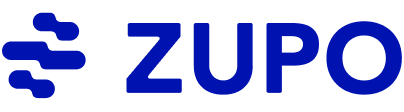Creating a memorable digital experience is a critical part of growing a business. Regardless of whether you’re trying to sell products to customers online or need a dedicated place for others to learn about your brand, building a great quality website is the way to achieve this.
Unfortunately, web development projects can take a lot of time and resources, especially if you don’t have a larger team. On top of the web design itself, you also need to think about how you can build a solid foundation to improve your SEO (Search Engine Optimization) efforts. After all, what good is a great-looking website if no one can find it?
Thankfully, platforms like Webflow are available not only to simplify the web design process but also to help businesses get their sites up and running fast without needing to write a single line of code.
Still, this begs the question, is Webflow really a good option to use if you want to improve your SEO?
Why Your Webflow Website Needs SEO
It can be easy to get caught up in the excitement of introducing new website features and improving layouts. This is what makes platforms like Webflow so great to use. They’re incredibly user-friendly and give full creative control to businesses on the overall look and feel of their site.
That being said, the impact of website design on SEO performance is another important variable to consider. Currently, over 27% of Google’s users don’t go past the first page of search engine results pages (SERPs) when researching products and services. This means to get any real benefits from the digital presence you create, you need to make sure that your Webflow website follows certain best practices that make it easier for search engines to index and serve your webpages to others.
One of the benefits of focusing on growing your traffic organically through SEO is that it reduces your reliance on serving paid ads to get your brand messaging out. Rather than having to pay for each click and subsequent visit to your site, organic web traffic is free and longer lasting. And the more traffic you regularly bring to your site, the more trust and credibility it creates for search engine crawlers.
Thankfully, the Webflow platform includes many integrated SEO features by default. Unlike other website builders, which require certain modifications to the backend or the installation of multiple plug-ins, Webflow prioritizes best SEO practices throughout every stage of the web development process.
Webflow’s Built-In SEO Tools
Whether you’re designing a new website or editing your current one, Webflow’s built-in SEO tools make it easy to ensure your SEO efforts don’t go to waste. One of the highlight features of Webflow is it’s automated SEO auditing tools.
By scanning through all visible and hidden areas of your site, Webflow’s Designer platform helps you to identify the common issues that often appear when building a site that can damage your SEO efforts.
But rather than just pointing out these issues like many other audit tools, Webflow makes it easy to fix any of the discovered issues with highly actionable recommendations and step-by-step guidance for fixing them. All of this is accomplished with a highly engaging front-end interface that’s easy to navigate and understand, even for businesses with little web development experience.
Identifying Critical SEO Issues
Webflow’s built-in SEO tools help businesses identify a wide range of potential areas of their website that can impact their online visibility, including:
Image Alt Text
Alt text, also known as alternative text, is the hidden titles and descriptions assigned to images and videos. While this element may not seem important, it’s actually vital to helping search engines accurately identify the context surrounding digital assets that web crawlers can’t discover on their own.
Webflow’s auditing tools collect and analyze all digital assets on your website while confirming whether or not alt text has been filled in. This makes it easy to quickly address the problem rather than manually going through each image or video individually.
Descriptive Anchor Text
Internal and external hyperlinks on a website are important for providing relevant reference points for site visitors. While ensuring they redirect to the right pages, it’s also important that they’re descriptive so that visitors understand the type of information they’re likely to receive when clicking on them.
Using generic text like “click here” or “learn more,” while useful in some instances, doesn’t add any value to your SEO efforts. Weblow’s SEO tools will automatically evaluate the anchor text of any links on your site to make sure they’re descriptive enough to support your link optimization strategies.
Heading Structure
The structure of your website’s content is equally as important as the information itself. For example, the headings you use, formatted with tags like H1, H2, H3, etc., provide value to both users and search engine crawlers when scanning site content and understanding how it’s organized on landing pages.
Webflow helps users ensure that they’re leveraging the SEO benefits that proper heading structure can heave. Built-in SEO tools will scan all content, looking for structural issues and recommending better ways to format to improve searchability.
Duplicate Content
Having duplicate content on your website - whether located on your own site or others - can lead to significant issues when trying to rank your site in search engines. Since Google’s crawlers will have difficulties understanding which pages contain the most up-to-date information, they’ll likely not index either page, damaging your chances of gaining more organic traffic.
Webflow’s auditing tools actively monitor for duplicate content throughout your website and highlight areas where consolidating or rewriting information is most applicable.
Missing Page Titles
When publishing new site content, there are certain checks you’ll need to make to give new pages a good chance of being accurately indexed. Choosing custom titles for each of your web pages is a great way to incorporate primary keywords and help search engines be more descriptive to potential visitors regarding the page’s content before they click on a redirect link.
Duplicating or forgetting to write page titles altogether can lower your click-through rates and impact other SEO initiatives you’re trying to achieve. Webflow ensures every new web page you publish has unique characteristics, and that page titles and descriptions are completed before they go live.
Webflow’s Technical SEO Capabilities
When focusing on your website’s SEO performance, there are a number of different variables to consider. While many businesses may put a lot of effort into the content they create and the overall visual aesthetics, many hidden elements need to be optimized as well.
Technical SEO is the practice of ensuring structural elements like your website’s coding and security processes adhere to certain quality standards outlined by Google. When you take the time to ensure each of these elements is optimized to the best of your ability, it can give you a considerable edge when trying to outrank your competitors.
The Webflow platform incorporates a number of helpful technical SEO tools to help businesses optimize their sites for performance and scalability. Some of these features include:
Ensuring Clean Coding
Webflow’s design interface is incredibly approachable and doesn’t require prior web development experience to operate. Its user-friendly interface makes it easy to make visual edits to a website’s look and feel while the platform creates and modifies its underlying code to make it clean and better optimized for search engines.
When your website’s coding is condensed and compliant with best HTML and CSS practices, it translates to smoother operation and increased compatibility with all web browsers and mobile devices. Another benefit of using semantic website coding is that Google crawlers can navigate through your website structure much quicker, which helps to get newly published pages indexed quicker.
Webflow handles coding optimization automatically as you build or modify your site. The platform also makes it easy for developers to import their coding scripts and seamlessly integrate them into the platform, giving teams full control over the final product.
Keeping Websites Faster
No one wants to land on a slow-loading website. In fact, making new site visitors wait more than 1-3 seconds before a page loads increases the likelihood of them leaving the site by 32%.
With website speed now being a critical factor in SEO performance, Webflow has put a lot of checks and balances into place to help monitor this variable. One important feature that Webflow has is using a Content Delivery Network (CDN). This makes sure that a user’s web content is delivered faster depending on where the site is accessed and improves the overall browsing experience.
Another way Webflow helps to keep a website is by compressing website images into WebP format. WebP format is a newer standard when hosting media files that allow for lossless compression. This makes the website files much smaller without compromising their quality. This can result in significantly faster loader times and improved page navigation speeds.
Improving Key Performance Elements
HTML, CSS, and JavaScript are common when designing a new website. However, when adding new engaging elements to a site, there can be several redundancies that start to appear in website codes. To help minimize remove these instances, minification has become a popular solution.
Webflow automatically minifies lines of code and web scripts to keep them more efficient. This helps to get rid of any unnecessary whitespace or unnecessary characters that can increase file sizes and slow the site down.
Maximizing Site Security
The security readiness of your website has also become an important element when trying to rank your pages higher in search engines. Google wants to make sure that the sites it recommends to users are likely to be safe to browse. One way it ensures this is by prioritizing websites that have Secure Sockets Layer (SSL) certificates, which encrypt data that moves between websites and individual browsers.
Webflow uses automatic SSL implementation when creating new websites, keeping security a higher priority before pages are even constructed. This is a major benefit to website owners and can also help them prevent data breaches and other forms of cyber attacks.
On-Page SEO with Webflow
On-page SEO is often where most people spend most of their time to help improve their website’s visibility. The challenge is there are dozens of different elements to be aware of and tracking each of them can be difficult.
Webflow does a great job helping website owners categorize each on-page element while giving them the necessary tools to optimize them as best as possible. This makes sure that regardless of how your website is structured, you’ll be able to maintain a consistent approach when getting more of your pages ranked higher on SERPs.
Below are some of the key on-page SEO features that Webflow helps to track and maintain:
Creating SEO Titles
Helping potential customers more readily locate your web pages across search engines and social media platforms means you’ll need engaging and SEO-friendly page titles. Webflow makes this process easy by allowing users to customize all their page settings in one place.
The platform will also ensure you’re using the optimal amount of web characters to avoid having your page titles truncated in results pages. Users can also create collection pages that apply a pre-defined pattern for all page titles to help ensure site consistency.
Automating Meta Descriptions
While creating engaging titles for your web pages is important, having keyword-optimized meta descriptions is another critical on-page SEO element. Google gives you room to use 160 characters to provide a concise description of what the content of your page is about and why users should check it out.
Webflow follows Google’s guidelines in helping users structure their descriptions so that they can potentially make featured snippets in SERPs. By using the same collection page automation as SEO titles, Webflow makes it even easier for users to ensure they always have page descriptions by using pre-defined autofill formats.
Optimizing URL Slugs
Having clear and easy-to-understand URLs is something that’s rarely thought about by users but can be another way to improve searchability online. Web URLs that have a mix of numbers and special characters aren’t very clear and miss out on additional opportunities to incorporate target keywords.
Webflow gives website owners full control over how their URLs are structured before pages are published. This creates a more consistent and user-friendly approach when adding a large amount of content and can make it much easier to locate and audit individual pages later on.
Formatting 301 Redirects
One of the worst experiences website visitors can have is clicking on a link only to be given a 404-page error. When this happens, it can actually leave a poor impression on the user, who can quickly assume the website is broken or inaccurate.
Unfortunately, tracking and managing 301 redirects for outdated or relocated web pages isn’t always easy without the right tools. Luckily, Webflow makes it easy for users to restructure their sites to ensure they check all the boxes when repositioning their pages. This ability can be accessed directly through Webflow Designer’s Publishing tabs and helps users prevent broken links from appearing on their site.
Accessibility and SEO
For many years now, Google has specified to web developers the importance of creating highly accessible websites for their users. This has continued to be another important variable for establishing rank and helps support the varying needs of different users, especially those with certain visual disabilities.
Why Accessibility Matters for SEO
Better User Experiences - Making your site more accessible makes sure that everyone can get the same experience. This is necessary for individuals who might not have the same visual or learning capabilities. When you take the time to create better user experiences, it means that visitors will likely stay on your website longer. This increase in time-on-site metrics sends positive signals to Google which can help your SEO.
Improved Crawlability - Website crawlers have been designed to favor websites that show they’re applying certain accessibility best practices. This can include providing alt text on images, using the right heading instructions, and optimizing their sites to be mobile-friendly.
Wider Audience Reach - Certain user segments can only visit websites if they apply the proper accessibility procedures. By actively working to help improve your site accessibility, you’re actually ensuring that you can maximize your exposure and potential web traffic. This can be especially beneficial if your competitors haven’t checked off the same boxes.
Webflow’s Accessibility Features
The Webflow platform provides a variety of helpful features that help businesses create more accessible website builds. This includes:
Easy Alt Text Inclusion - Webflow makes it easy to add important alt text titles and descriptions to site images. This ensures that even the visually impaired are able to understand the context of various visual aids and helps add more meaning to the content they read or hear.
Visual Color Contrast Guidance - Another great feature of Webflow is its visual editor that shows color contrasts, helping designers make smarter decisions about website fonts and style guides.
Responsive Designs - By building all websites on responsive design templates, Webflow helps users maintain best coding practices and keep their sites compatible with all applications, including screen readers, voice assistants, and other assistive devices.
Common SEO Challenges with Webflow
Overall, Webflow provides a number of helpful tools and features specifically designed to help users maximize their SEO results. However, there are some common challenges that can appear with the Webflow interface that are worth considering:
Limitations in Server-Server Side Control
Because of Webflow’s design, there are certain server-side access restrictions that can be difficult to navigate. This is especially the case for businesses relying on their own development teams and who want to implement additional SEO adjustments.
For example, some website owners might want to use their own custom image caching solutions or integrate certain applications or services into their websites. While Webflow has its own marketplace with native integration options, there are restrictions on how much control you can have.
Certain Issues with Speed and Performance Optimization
Webflow’s platform is definitely built for speed and performance. Its built-in features for modifying and optimizing CSS and JavaScript can help websites ensure they’re meeting most Google guidelines, especially when structuring a new site from the ground up. However, the larger a site gets, the more potential challenges that can arise.Webflow's performance can be impacted over time by the complexity of your website and the number of elements you need to load on a single page. Webflow's visual development environment can help a user navigate many of these challenges, any time adding additional elements outside of the platform's native features can cause some features to break or slow down their performance considerably.
Scalability Challenges
Webflow's CMS platform has a 10,000-item limit for CMS items within Collections. For projects that exceed this limit, you'll need to integrate external databases using a Webflow API integration.
This can add complexity to your project and may require additional development work. Additionally, Webflow's customization options, while helpful, can be limited compared to fully custom solutions. This can be a challenge for developers who need to implement highly specialized or company-specific site functionalities.
Is Webflow Good for SEO?
Whether you’re looking to upgrade your current web presence or take on your first web design project, platforms like Webflow are the perfect solution for walking you through each stage using an easy-to-use interface. This includes giving you access to a wide range of SEO tools that will help you set a strong foundation for your digital marketing efforts.
Overall, for most small to medium-sized organizations with basic structural needs for their website, Webflow is a great solution for managing most on-page and technical SEO elements.
However, if you have more unique requirements for your site that require using multiple third-party platforms or require additional server-side modifications, you may find that you run into potential performance issues that can negatively impact certain SEO elements.