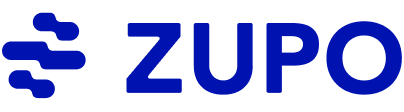If you’ve ever come across a website that seems to have all the right functions and features, you may have wondered just how much time and energy go into building it.
Maybe the design elements flowed seamlessly with the site navigation, it had helpful interactive features, or really well-structured content. All of these elements coming together, no doubt left you with a much more memorable experience than when landing on other sites that clearly haven’t put much effort into their presentation.
But while it’s easy to assume that the reason a website looks great is because a brand put extensive amounts of design resources into it, chances are the business just paid more attention to what their users were looking for and focused on delivering it.
Knowing how well an audience is engaging with your site can provide you with a lot of helpful information you can use to create a really memorable experience. This is where tracking and analyzing key website engagement metrics can help.
In this guide, we’ll walk you through 10 core website engagement metrics, why they’re important to your business, and how you can successfully track them over time.
10 Core Website Engagement Metrics to Track
When creating a website that not only gets more traffic but also helps to keep the interest of your audience longer, there are some important metrics you’ll want to track.
1. Average Time on Page
Average Time on Page (AOP) is a site metric that tells you how long site visitors are spending on a specific landing page.
AOP is calculated by taking the total amount of time spent on pages divided by the number of times it was viewed in a given period. In most cases, AOP won’t calculate quick site bounces, which could have happened due to a server error and an unfinished browser loading session.
Monitoring your AOP over time is an important way to reference how engaging a particular part of your site is. Generally, the higher your AOP, the more likely it is that the information you’re providing is relevant to a user’s search and is considered higher value. When AOP is lower on some pages than others, it could be a red flag worth looking into.
Google Analytics will provide this metric within reports like “User Behavior,” Site Content,” or “Pages and Screens.” These reports itemize each of your landing pages so you can reference the AOP from each individual URL.
2. Average Session Duration
Average Session Duration (ASD), sometimes referred to as Average Visit Duration (AVD), calculates the average amount of time someone spends on your “entire” site, not limited to just an individual page.
This type of metric is designed to track the entire journey of your site visitors, from the moment they click through to your site to when they close their browser. This is simply calculated by taking the amount of time visitors are on your site in a given period of time and dividing it by the total number of unique visits.
ASD gives you a higher-level view of how engaged your audience is with all your different site elements. While it doesn’t provide a highly granular look at the success of each of your individual site pages, it is a helpful metric to track to ensure your site design and functionality are moving in the right direction over time.
3. Page Views
Page Views is a relatively straightforward metric that most site owners regularly track. It simply refers to the number of unique views a page receives over any given period of time across multiple locations. This is the standard metric used when tracking search volumes associated with various keywords during SEO planning.
There is a reason why tracking page views can be important as a site owner. First off, it tells you how much traffic your site is receiving month-to-month, whether through organic searches on Google, from referral links, or when evaluating the effectiveness of paid advertising campaigns.
Page views can also give you a good sense of which of your site pages have the most visibility online. Higher views often suggest that certain pages are shared more frequently than others on social media platforms or that you have more backlinks pointing back to those pages from other sources.
4. Pages per Session
Pages per Session (PPS) references how many different webpages, on average, a user visits before ending their browsing session. This is calculated by the total number of page views on your site divided by the number of unique sessions in a given period of time.
When website visitors decide to navigate to multiple pages, it can often be a good sign that they’re finding the information valuable enough to explore your site further. However, a higher PPS doesn’t always mean you don’t need to worry about certain optimizations.
For example, if a visitor lands on a particular web page because they think the information they need is located there, it can be increasingly frustrating if they have to keep moving to different pages to get what they need. While this doesn’t necessarily advocate for a lower or higher PPS average, it can help you to see the level of exploration visitors are willing to make before ending their session.
5. Bounce Rate
Bounce Rate is a critical metric worth tracking that indicates the percentage of visitors who only visit one page of your site and then leave. This metric can actually have a direct impact on how well your site ranks on search engines, since a high bounce rate could mean that your site is providing little value to viewers, and therefore, not worth ranking high on SERPs.
A higher-than-normal bounce rate could mean a couple of things. This may indicate that you are experiencing certain performance issues with your site, such as excessively slow loading pages or site elements that cause viewers to leave prematurely. It could also mean that the content listed on those pages offers little to no value to the reader.
Keep in mind, however, that higher bounce rates may not be cause for alarm when they’re associated with a specific landing page. For example, your website’s contact page may be accessed only to collect a phone number or support email for viewers. In this case, they may not need to move to another page for information, which could result in a higher bounce rate on those pages compared to others.
6. Exit Rate
Website Exit Rate shows the number of people who leave your website from a specific URL after they’ve visited at least one other page. Unlike the bounce rate, which calculates when someone only visits a single page and leaves, the exit rate calculates which pages are most often the last pages someone visits.
Tracking exit rates can provide you with more perspective concerning your visitors’ journey. Depending on the type of pages that have higher percentages of exits, you may be able to identify how and why a visitor ends their session.
For example, if you have an e-commerce website and after a transaction is complete, the viewer is redirected to a “thank you” page, it’s only natural that these types of pages have higher exit rates than others.
However, in other situations, you might find that a high-value landing page with different calls to action is seeing high exit rates without further actions being taken. In these situations, you may want to reevaluate the type of content being used on those pages or make the information more actionable for the viewer.
7. Clicks and Scroll Depth
Another set of metrics often used together to help inform site owners of their website’s relative engagement level is “clicks” and “scroll depth.” Clicks are counted whenever something taps on a site element like a button, link, or video, while your scroll depth measures how far down a page a viewer looks before leaving the page or site.
While the amount of clicks registered on your site is straightforward to collect and monitor, scroll depth is often measured as a percentage of the page, such as 25%, 50%, etc. This can be really helpful when paired with your other metrics to show which site elements someone actually sees on each page of your site, rather than making assumptions.
Tracking clicks, especially on custom graphics and CTAs, can show you how engaging each of those individual elements is. A high click rate shows that your viewers are interested in learning more or are actively looking to make a purchase.
Knowing your scroll depth is also important when evaluating the effectiveness of your total site design. For example, if viewers only ever navigate down 50% of your page on an article or blog post, either they’re finding what they need within the first half of it, or finding that the information isn’t as helpful as they thought it would be.
8. Returning vs New Users
Measuring the number of returning vs. new users on your site helps you to better understand how strong your online visibility is in relation to the effectiveness of your website’s layout and content value.
Knowing the mix of new and returning visitors can help you unlock insights about your audience. In one lens, you’ll be able to gauge the success of your SEO efforts or paid advertising initiatives when trying to bring in new site visitors. In the other lens, a strong percentage of returning visitors can be a really good sign of the overall quality of the site elements you have in place.
More returning visitors likely translates to improved brand loyalty, or the fact that you’ve successfully established your business as a valuable source of thought leadership information.
While attracting new users to your website is always valuable, your ideal returning visitor percentages will really depend on the type of business you have and the overall goals you have with your site.
9. Conversion Rate
Conversion Rates are a vital metric to track that shows the percentage of website visitors who complete a specific action on your site. This could be signing up for a newsletter, downloading a free guide, clicking on a CTA, or even making a purchase. Conversion rates are calculated by taking the number of times an action is completed, dividing it by the number of visitors, and then multiplying that result by 100.
For most businesses, conversion rates are one of the most important metrics to monitor and track when trying to achieve various sales goals. Seeing a high conversion rate typically translates to increased revenue, better ROI, and an increase in customers.
Depending on what types of conversions you’re tracking, a lower percentage may mean that site visitors are running into various friction points along their journey. It could also mean that you have a “leak” in your marketing funnel that needs to be evaluated and adjusted to maximize the potential of any new leads coming to your business.
10. Click-Through Rate (CTR)
Click-through rate (CTR) measures the percentage of viewers who click on a link, an advertisement, or a call to action on various pages of your site. This metric is calculated by taking the number of clicks an element receives, dividing it by the number of impressions it has, and then multiplying that number by 100.
Knowing your CTR across different elements of your site can help you understand just how engaging they are to your site visitors. This can be really important when those elements, such as a CTA button or subscribe link, are directly tied to the revenue your site can bring in.
Putting Your Metrics in Context
While tracking key metrics for your website is important, it’s important to put all of the numbers you’re collecting in context, especially when trying to achieve specific goals for your business.
Tracking industry benchmarks for your website metrics can be helpful to ensure you’re moving your site in the right direction. However, it’s important to keep in mind your unique audience and business model, since these will really help you fine-tune what optimal metrics should look like for your site.
Because of this, benchmarking against your own historical performance can be a smart way to get started, as you’ll be able to clearly tell whether the “improvements” you’re making to your site are moving the needle in the direction you want.
One of the ways you can track your site's performance relative to your goals is by combining qualitative tools with quantitative metrics. This means looking beyond just the "what" (the numbers) and diving into the "why" and "how" of user behavior.
Tools like Hotjar are a great way to achieve this. They are offering important features like:
- Heatmaps that provide visual representations of user clicks and scroll depth
- Session recordings that let you watch anonymized replays of how and where your site users navigate the site
- Feedback polls and surveys that let you gather specific opinions from your website visitors, giving you valuable insights on how you can improve your site.
Best Practices for Creating Engaging Content
One of the most engaging elements of your website is the content each of your pages contains. Below are some of the best practices you should follow to help make your content something worth reading and referencing for your audience:
- Know Your Audience - You want to ensure that the content you’re providing is both relevant to your audience and has accurate and reliable information.
- Write Compelling Headlines - Make sure your headlines contain a good mix of thought-provoking statements and common questions that your users are actively looking for answers to.
- Prioritize Readability - Try to break up your content with bullet points, lists, and key takeaway summaries. This makes the content more readable for users and for search engine crawlers.
- Incorporate More Visuals - Since most individuals are visual learners, try to incorporate visual elements like images, video, infographics, and helpful charts. This keeps their interest longer and can also provide linkable assets to other websites.
- Provide Clear Calls to Action (CTAs) - When trying to move your viewers along a purchasing journey, be sure to use clear calls to action throughout the content. This could be directing them to a supporting article, having users schedule a free demo, or signing up for your newsletter.
FAQs About Website Engagement Metrics
Which metrics should I prioritize for my business goals?
The types of metrics you choose to focus on will really depend on what types of goals you want to achieve. For example, if your primary goal is to increase visits to your site, you’ll want to closely monitor your site views and click-through rates associated with your paid advertising initiatives. If you’re looking to keep your visitors on your site longer, focus on your bounce rates or average time on page.
How can I effectively increase website engagement?
There isn’t one specific way to increase website engagement. You’ll want to apply a multi-faceted approach that involves focusing on creating high-quality content, improving the speed and performance of your site, and ensuring your website’s navigation is intuitive enough for visitors to use effectively.
What’s the difference between content and user engagement?
"Content engagement" refers to how users interact with individual pieces of content. This includes how long someone spends on a particular article or whether they scroll all the way to the end. "User engagement," however, is a much broader term. It references all the different ways a user interacts with your site, including how they navigate, whether they complete specific goals, and their overall session duration.