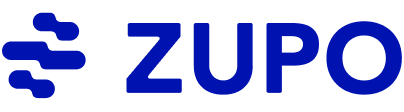Yes, Google indexes subdomains and views them as a separate website entity.
If you’ve ever started designing a website and noticed you have options when it comes to establishing separate subdomains, you may have wondered if these make sense for your business or if they’ll benefit or harm your site’s SEO.
In the article, we’ll cover the basics of subdomains, how they work, and whether you should focus your time on optimizing these pages separately for better visibility on search engine results pages (SERPs).
What Is a Subdomain?
A subdomain is essentially a secondary website entity that’s attached to your primary domain name. These are used to create isolated zones from your site that function independently from your main site. This is often found in businesses that want to make a separate location for hosting a blog, e-commerce store, or support center.
Examples of Common Subdomains
Subdomains are commonly used to help site owners create separate domain locations designed for specific purposes, but still closely associated with the original website. Some of the most common examples of subdomain types include
- Blogs - “blog.example.com”
- E-commerce Stores - “store.example.com”
- Help Desks and Support Centers - “help.example.com” or “support.example.com”
- Mobie Websites - “m.example.com”
Why Webmasters Use Subdomains
There can be a few different reasons why webmasters decide to use subdomains as opposed to simply creating new category pages. Some of the primary use cases for these include:
- Country-Specific Subdomains - As businesses expand their presence across different markets, they may need to create separate websites that are supported in multiple languages or designed for specific audience types. Country-specific subdomains like “us.example.com,” “ca.example.com,” or “uk.example.com” allow them to structure content or web services so they meet the needs of that target audience.
- Categorizing Different Services - If a business offers substantially different services that don’t fully align with other core products or services, companies will typically use subdomains to help brand them separately. For example, a business might primarily offer a software product designed specifically for industries like consumer electronics, but then release a new software focused on healthcare. Since these two markets can be quite different, a separate subdomain can help to differentiate the software better.
- Mobile-Specific Subdomains - Although not overwhelmingly common, some webmasters may want to set up a separate subdomain for their mobile website. This may be necessary if the primary website has a significant number of elements that don’t load well on smaller screens. In this case, a separate mobile-specific subdomain can be created with these elements removed.
- Blog Subdomains - For businesses that want to share helpful resources with their audience, having a blog can be a great way to achieve this. However, blog formats don’t always fit well with commercial websites. Establishing a blog subdomain allows businesses to link their blog closely to a primary domain while allowing both entities to have their own content structure in place.
What Does Google’s Indexing Mean?
Google indexing is a critical element for getting webdomains featured on Google’s search engine results pages (SERPs). Without this level of visibility, it’s difficult for websites owner’s to gain additional click-throughs to their site.
How Google Discovers, Crawls, and Indexes Pages
To index webpages so that they’re visible on SERPs when users enter in new queries, Google leverages webcrawlers known as “Googlebots” to go out in search of fresh content. These bots work autonomously, tracking and navigating to new weblinks and collecting all the information found on each page, including text, images, and other outbound links.
Once this information is analyzed, Google will then start cataloging the new content so that the pages can be found when looking for them in Google Search.
Importance of Being Indexed for Search Visibility
Getting your webcontent indexed is vital for improving the organic (free) webtaffic your main site or subdomains get. If your pages aren’t indexed, it can be very difficult for your site to receive regular webtraffic, gain new leads, or convert new business.
Does Google Actually Index Subdomains?
Yes. Google absolutely indexes subdomains in the same way it indexes primary domain names. Subdomains are treated as a separate website entity and treated in the same way as another website.
How Googlebot Treats Subdomains vs. Main Domains
When indexing a subdomain, the process is managed in the same way as a webmaster’s main domain. All links are tracked and navigated to, content is analyzed, and the indexing process will start all over again.
Although subdomains are recognized as separate entities, Google still recognizes these pages as an extension of the main site. This makes sure that when applicable, they’re referenced closely together on SERPs even though domain authority is separated.
Can Subdomains Rank in Google Search?
Yes. Subdomains are both indexed and ranked separately in Google Search. It’s important that any SEO initiatives that businesses make on their primary site are replicated across their subdomains in order for these site pages to maintain the same level of visibility on SERPs.
How to Check if Your Subdomain is Indexed
Knowing if your subdomain is indexed or not can help you to prioritize your SEO efforts and track how well they’re working. Below are some ways you can confirm whether or not your subdomains have been indexed.
Using Google Search Operators
Google’s search operators are the quickest way you can check if your subdomain can be discovered when entering a Google Search query. The process of using these search operators is very straightforward. Simply navigate to Google, and in the search box type “site: yoursubdomain.site.com,” replacing “yoursubdomain. site.com” with your own domain details.
If your subdomain has been indexed, you’ll see it appear in SERPs. If no results are showing, it’s a good possibility it hasn’t been indexed yet.
Checking in Google Search Console
Using Google Search Console is another way you can check the indexing status of your subdomain. To do this, navigate to your Search Console and click on the “Coverage” report. This will give you a list of all the URLs that Google has currently indexed. You can also request to index pages manually to help speed up the indexing process.
Reviewing XML Sitemaps
XML sitemaps are an important element to have for all your websites. These are essentially roadmaps crawlers can follow to help them index new content on your site. You can submit these directly to Google through Search Console.
If you’re subdomain pages aren’t showing up when checking the status of each sitemap in Google Search Console, it could be that they’re formatted incorrectly or that crawlers haven’t made their way to your site yet.
Why a Subdomain Might Not Be Indexed
Below are some reasons why your subdomain may not be indexed properly:
- No Links Pointing to the Subdomain - Googlebots may struggle to find your subdomain if there aren’t any links to follow to it from other indexed pages.
- Subdomain Blocked in Robots.txt File - If a robots.txt isn’t properly configured, it may be telling Google “not” to crawl new pages or index any of its content.
- Presence of Noindex Tags - If your webpages on your subdomain of a “noindex” meta tag are listed in their coding, this would block Google crawlers from being able to scan or index those specific pages.
- Poor Quality or Thin Content - Google only indexes pages it finds valuable to users. If your pages don’t have credible or relevant content, it may decide not to index them.
How to Improve Your Subdomain’s Indexing and Ranking
Build Internal and External Links
The more pathways you provide for web crawlers on your subdomain, the easier it is for them to discover and start indexing your content. To achieve this, creating internal links to each of your important pages can be helpful. Make sure your internal links use descriptive anchor text that’s relevant to the content that they point to.
Optimize Content Quality and Relevance
Just like when optimizing your main site, it’s important to make sure the content on your subdomain pages is high-quality, original, and relevant. Conduct relevant keyword research for the audience these pages are targeting and be careful not to “overoptimize” your pages.
Update and Submit an XML Sitemap
After your subdomain pages are completed, make sure to update your XML sitemap and ensure it’s formatted correctly. Navigate to Google Search Console and resubmit your new sitemap so that Google knows there is new content it should crawl for indexing.
Remove or Correct Noindex Directives
Double check your website code to make sure none of your subdomain pages contain a “noindex” tag or have any other elements that could be blocking Google’s crawlers.
Adjust Robots.txt Permissions
Review your robots.txt file to make sure you’re not inadvertently disallowing web crawlers from your subdomain pages. In order to enable crawling, make sure your robots.txt file contains the entry:User-agent: *
Allow: /subdomain/
Final Thoughts
Subdomains are a great tool for site owners who want to create a separate branded entity closely associated with their primary domain. Whether they want to create a separate blog, open an e-commerce store, or create country-specific versions of their site, subdomains are a great option.
However, it’s important to keep in mind that as your website architecture scales, it can sometimes be challenging to ensure that you structure both your primary domain and subdomain pages properly so that you maximize their visibility on Google. In these cases, it’s often best practice to work with an SEO expert who can help you maintain the right balance.
SEO specialists can help you analyze your current site, identify the best use case for subdomain creation, and ensure each element is indexed properly. They can also help you analyze the performance of your subdomains over time and address any critical technical issues that could be impacting their performance in SERPs.