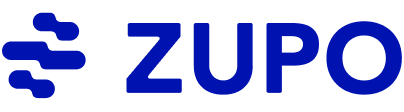When trying to build and grow a web presence, there is a wide range of tools you can rely on to help you keep tabs on your site's performance and help boost your online visibility. Two of these commonly used tools are Google Search Console (GSC) and Google Analytics (GA).
Both of these free tools were developed by Google to provide web owners with a more comprehensive view of how well their site is functioning, while also gaining insights into the type of visitors they receive.
While each tool has its own specific use cases, there are various ways they can be combined to create better user experiences and enhance the searchability of web pages.
What Is Google Analytics (GA)?
Google Analytics directly connects to each page of your site and is used to evaluate how web traffic finds and interacts with your site. This type of data helps businesses better understand their site’s audience and provides valuable insights into the various steps users take when navigating between pages.
Key Features
- See How People Find You: Understand where website users find your website, the type of search terms they used, and if there are other sites that refer traffic to your own.
- Understand Visitor Engagement: Learn what people do once they land on one of your webpages. This includes how long they stay on the site and how many other pages they visit.
- Get to Know Your Audience Demographics: Discover exactly who visits your site, including their age, gender, location, and other relevant demographic information.
- Monitor Sales and Specific Clicks: When selling products or services directly to consumers on your site, you can use GA to track individual product page performance. You can also see when a user clicks a button to play a video or download a file.
Limitations of GA
- Requires JavaScript Tracking Code: Requires the use of a special tracking code placed on each site page, and can give incomplete or incorrect information if not put on the site correctly.
- Affected by Ad Blockers and Cookie Restrictions: Visitors who have certain ad blockers or cookie restrictions with their web browsers may not allow their presence to be accurately reported on GA.
What Is Google Search Console (GSC)?
Google Search Console is a free platform provided by Google that website owners can use to manage various performance elements of their site. This includes verifying site crawlability and the indexing status of various web pages.
Key Features
- Page Traffic and Ranking Insights: GSC helps site owners understand the specific keyword ranking of different web pages while providing suggestions for improvement.
- Backlink Analysis: You’re able to see a list of websites that link to some of the top pages of your site. This helps to identify potential link-building opportunities while giving you the chance to disavow harmful links.
- Technical Site Health: GSC alerts you to important site issues that may be stopping Google spiders from being able to crawl or index a website correctly.
- Sitemap Submission and Structured Data: You can manually submit your sitemaps to GSC to help Google more easily local and crawl site pages more efficiently. It also reports on the status of your structured data, which can improve your appearance on search engine results pages (SERPs).
Limitations of GSC
- No Audience Behavior Tracking: Search Console can't tell you what visitors do after they arrive on your site in the same way as GA.
- Limited Data Retention: Your performance data in GSC has an expiration date. It only stores information from the last 16 months.
Key Differences Between GA and GSC
1. Metrics Focus
GA primarily focuses on the type of web metrics that matter “after” someone clicks into a site. This includes the length of the site stay, the different pages that are visited, and specific conversion activities. GSC helps site owners understand the different elements that improve site visibility “before” visitors engage with them on the site.
2. Usage Focus
GA is commonly used when someone wants a better understanding of the type of visitors they get to their site. Knowing more demographic information helps them to create more unique experiences. GSC is primarily used when a site owner wants to increase their search visibility while also locating important technical SEO fixes, such as crawling errors or excessive loading times.
3. Data Collection Methods
Information is fed to GA accounts through tracking codes placed on each web page or when using approved plug-ins. This allows the tool to report on user activity. GSC pulls data directly from Google’s search index and is designed to replicate how crawlers are currently accessing and viewing the site.
4. Clicks vs. Sessions
Both GA and GSC measure user activities in different ways. GSC uses “clicks” as an event triggered by an action like accessing a link. Every time this happens, it’s recorded. GA users' “sessions” to mark any time a new user enters and exits a website while recording all the actions being taken during that time period.
5. Error Reporting
When reporting various errors to website owners, GA and GSC measure and report on different site inefficiencies. GA monitors for 404, or “page not found,” errors and how often they’re landed on by site visitors. GSC can report on a wide range of technical site issues, including broken links as well as certain usability errors that can diminish user experiences and hurt the site’s rankability.
6. Verification Requirements
Before you can start using either GA or GSC, you’ll be required to verify that you’re the owner of the site you want to track. For GA, this just involves adding your tracking code to your web pages and then verifying your ownership through the GA site. On GSC, this is essentially the same process, although you’ll need to walk through some additional verification steps using your Google Webmasters account to do this.
7. Audience and Goal Tracking
You can leverage GA to gain a better, more detailed understanding of the audience demographics for your website. This includes being able to understand basic information about each site visitor, as well as tracking various goals, such as the number of sign-ups or purchases you receive. GSC doesn’t provide tracking on this data, as its metrics are more focused on visibility in search engines.
8. Reporting Customization
GA is a highly flexible and customizable toolkit that website owners can use. This includes giving them the ability to create their own site reports with advanced analytics filters to view user data so that it’s most helpful. While GSC also has reporting capabilities, it’s much more limited when offering insights on the users themselves and concentrates more on technical site elements.
9. Data Retention and Limits
While both GA and GSC can provide a large amount of useful data, there is a shelf life for both tools. For GA, users will be able to access their historical data for up to 14 months. In GSC, users are able to access the information for up to 16 months.
10. Tool Integrations
In general, Google has a wide range of integrations that website owners can use to bring their GA and GSC data into more places. GA, for example, can connect with various CMS platforms such as Shopify or WooCommerce, as well as connect information from the Google Ads platform. GSM can integrate directly with GA, but it also provides a developer API that can be used for custom projects.
How to Leverage GA and GSC for SEO Growth
Analyzing Organic Search Queries
When trying to understand how users find your website when searching online, Google Search Console identifies the exact words and phrases people commonly use before landing on a web page. While this isn’t as comprehensive as some other dedicated SEO tools, GSC can help you limit guessing about what your audience is actually interested in. You can use these search terms to improve your existing pages or create new content that matches what they're looking for.
Improving Click-Through Rates (CTR)
When you analyze your GSC and GA data together, you can locate certain pages on your site that don’t show up on Google’s SERPs often enough and have minimal traffic. You can then isolate each of these situations and look into different improvements you can make, such as optimizing your page titles or descriptions.
Tracking High-Impact Pages
Using GSC, you can find both your low and high-impact web pages. If you find pages that have higher visibility on search engines, but aren’t getting clicked on, you can use GA to navigate into each situation further.
Setting Up Goals and Conversion Tracking
You can leverage both platforms to get a sense of how well all of your SEO efforts might be working. For example, in Google Analytics, you’re able to set up custom goals that allow you to track different website actions that each of your users makes, such as filling out a form or making a purchase. With this feature, you’re able to more accurately measure the ROI of various digital marketing efforts you make.
Optimizing for Mobile Users
GSC allows you to access a "Mobile Usability" report that functions like a report card for your site's performance on mobile devices. Checking this report regularly makes it easier to find critical loading inefficiencies that slow down your site or cause issues for users.
Get the Most Value From Both GSC and GA
Both GSC and GA are valuable tools that you can use to help build and improve your website's performance and visibility. While they may be used for different purposes, by combining their feature sets together, you can gain more perspective into your website audience while extracting valuable insights that help you improve their user experiences.