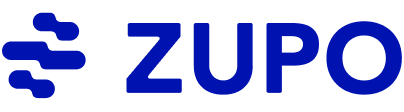Transcript
Hi guys and welcome to another edition of Zupo SEO Talk & Tea.
Today's conversation is how to know if Google is properly indexing your site. I think this is an important conversation because a lot of people, well they understand the conceptual side of Google indexing pages, but I don't think people actually practically know it when it comes to actually verifying if Google has indexed your page or not. So, this is a pretty simple topic, but I do want to make sure we go through it for those who are unfamiliar with this topic or maybe need SEO.
I want to go over this, but before we jump on in, I do want to introduce the tea we have today because this is Zupo SEO Talk & Tea. We have the Darkening Black Tea from Black And Bold. This is a black tea. I'm not actually a big black tea drinker anymore. I think I used to be a heavy black tea drinker and that was back in the days when I drink a lot of Boba Milk Teas and stuff like that, but this is a nice black tea. Black tea always has this nice little kick in the front end and then it has this aftertaste as well and so, black tea is always a nice little kick in the mouth. I don't know how to put it, but it's a nice little kick when you're drinking it. So, it's always nice to have every so often, but again I'm not a big black tea drinker, but let's go ahead and talk about how to tell if Google's indexing your site.
Now, there's two main ways to do this. One of my favorite and most common ways to do it is just to use site search operators. I like this method more because it's just quicker. What I would do then is if I want to see if Google is indexing one of my pages, what you can do is use a site search operator. So, what that means is you go to Google.com and let's say your website is Pizza.com. You would just type into Google site, S-I-T-E, :Pizza.com and that would have Google return every page of your website that they have indexed.
Now, how I would do it a little bit more granularly, this is actually how I do it, if let's say you create a new page called Pizza.com/calzones. I don't know. Let's say you want to go into calzones. Pizza.com/calzones and you created this page, it looks beautiful. You're really happy with it and you really want to make sure that Google has indexed it so people can find it, right? The way you would do that then is you use the same site search operator, you would put Site:pizza.com and then put slash calzones and so, that would tell Google please return this page in your index and if Google does return to that page, if you can see it in the search result sec up here, then you know they indexed it. If they say, "No search results found," that means they have not indexed it and that means they have not found it. Now, that's one way to do it.
The second way is, sorry. I think there's an ant crawling on me. The second way is through Google Search Console and that's the direct dashboard and platform used to communicate with Google. Google Search Console, what you can go on there is you can go in there and put your URL in and Google will directly tell you if they have this page in their index and so, this is another more thorough way of doing it.
This is, I think, the most thorough way because it is directly through Google's platform and then you can know from there, them themselves, if they've indexed it. So, it's pretty easy. You do the sign up for an account and set up an account associated with your website, but it's pretty easy to do if you have analytics as well. So, it's pretty simple. Once you set it up, you can then check. The only reason why I don't use Search Console as much is because I just don't like logging in. It's four extra clicks for me and I like to just use the site search operator.
Now, natural next question is what if the page is not indexed? And that's a real question to ask. The next step is to use Google Search Console. In Google Search Console, you can submit to Google URLs if you would like them to index. So, when you actually put in a URL, you're checking is it indexed yet? If Google tells you no or even yes, if it says yes or no, doesn't really matter, they'll have a button at the bottom that says, "Do you want us to index this page?" And you can just click yes and then they're going to go ahead and index it.
So, it's pretty simple, but it's really important. The implications are if you're building new pages on your website, you really want to make sure Google knows that they exist. You don't want to be creating pages that people can't find on Google. So, it's always good when you're launching new pages or sites or sections of your site to check if their indexed through site search operators, Google Search Console and then one step above that, what you can also do is you want to quicken the pace of how Google will find your website and the pages.
Every time you make a new webpage, you can just submit to the Google Search Console to have them indexed then more quickly and that way it's on their radar instead of just waiting till when their callers get to your website. So again, that's how you can tell if a page is indexed or not by Google. It's a pretty simple process, but it does have big implications in the long run. So, hopefully you can use either the site search operators or Google Search Console to discover that. So, if you guys found this video valuable or you liked it, please like and subscribe. I'm going to go ahead and start enjoying this black tea. I hope to see you guys again soon. Thanks everybody.