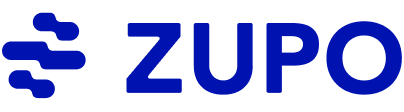If you’re trying to improve the amount of web traffic your site receives, then you already likely know the importance of getting your pages indexed and ranked by Google.
However, what happens when you already have published pages, but you’ve made significant edits to them? This is when pushing Google to recrawl them is an important step to take.
Getting Google to recrawl your site using their Search Console’s URL Inspection Tools is relatively straightforward. However, it’s important to make sure you’re also aware of how to avoid time-consuming and SEO-damaging crawling errors and how to fix them.
In this quick guide, we’ll walk you through everything you need to know about getting Google to recrawl your site.
Understanding Google’s Crawling and Indexing Process
How Googlebot works
Googlebots are the web crawlers that work behind the scenes to locate new content across the internet and properly index it so it’s searchable on Google. This is done using a highly sophisticated and proprietary set of algorithms that decide which websites to visit more often, how often to recrawl them, and the number of pages to visit during each session.
These crawlers are designed to mirror the same experiences a visitor might get when using their browsers, including processing a website’s HTML and loading other site elements like CSS and JavaScript.
Difference between crawling and indexing
While you might hear the terms “crawling” and “indexing” used interchangeably when discussing your page visibility, they are actually two different processes.
Crawling simply refers to Googlebot’s ability to locate your webpages and read through their content successfully. Indexing, on the other hand, is when Google determines that the content is useful enough to viewers to be cataloged and searchable on SERPs.
Both processes work together to ensure that new web content is displayed in the results after a user makes a new search query on Google.
Key factors affecting crawl frequency
There are various factors that come into play when Google decides on how often to crawl a certain website. This includes:
- Size - The larger the website is, the more time it takes for Googlebots to finish their crawling tasks. Because of this, sites that contain multiple navigation pages with a lot of frequently added and updated content will likely be crawled much more often than smaller sites.
- Popularity - If a website is frequented by a lot of people every month, it’s likely that Google will choose to crawl it more often. This is because these types of sites typically update their features and content more frequently, and additional pages usually need to be added to their index.
- Speed - When websites load quickly from one page to the next, it’s much easier for Googlebots to crawl the entirety of the site. This reduces friction on Google’s crawling resources and increases the likelihood that the site will be included in more frequent crawls.
- Freshness - If your site regularly posts new content and publishes additional web pages, Google wants to ensure it accurately represents how your site's information is cached in Search. To do this, they’ll likely choose to crawl the site more frequently to make sure they’re always representing the most accurate information.
Strategies to get your site crawled by Google
Use Google Search Console Tools to Trigger a Crawl
Within your Google Search Console, you’ll find the URL Inspection Tool, which is where you’ll request Google to trigger a new crawl on your site. After you’ve created or updated a new page on your site, access this tool and enter the URL of your new page. If the page has already been indexed, you simply select “request indexing,” and it will cue up the crawl.
You can keep tabs on the status of each crawl by reviewing the “crawl status” report in your Console settings. You’ll be able to see the activity of Google’s web crawler and how many pages are being crawled daily.
Submit an XML Sitemap to Google
XML sitemaps provide a blueprint for web crawlers to navigate all the pages on your website and their connections. This provides them with clear details on the hierarchy of your site, as well as when it was last updated and how frequently it changes. This can help Google to prioritize its crawling efforts accordingly.
You can easily create a manual sitemap for your site by creating a custom .txt file. However, the easiest way is simply to use a sitemap generator tool or a CMS plugin. Once you’ve created your sitemap, you can submit it directly through Google Search Console under the “Sitemaps” section.
Be sure that your sitemap is regularly updated as you add new content pages to your site.
Improve Your Site’s Crawlability
To improve your site’s crawlability, it’s important to pay attention to your site’s link profile, especially when it comes to the links pointing to your site from other sources. When your pages have a wide range of high-authority domains pointing to the site, it signals to Google that the site is worth crawling more often.
Actively sharing your content on social media and forums can also help increase your site's crawlability. These sites create natural links back to your site, helping to add even more ways for crawlers to find your content.
Common Crawl Errors and How to Fix Them
- Robots.txt Blocking Issues - Your robots.txt file is what’s used to tell crawlers what to crawl and not crawl on your site. A misconfiguration can accidentally block important pages or your entire site. To avoid this from happening, regularly use Google Search Console's robots.txt Tester to ensure it only disallows access to pages you don’t need crawled.
- 404 Errors and Broken Links - If you have a 404 error when clicking on a site link, it means a page isn't found. Broken internal links can confuse crawler bots and impact indexing. Regularly audit your site to prevent this from happening, and implement 301 redirects for moved pages.
- Misuse of Noindex/Nofollow Tags - Noindex tags prevent pages from being indexed, while nofollow tags stop crawlers from following links. While useful in some cases, incorrect use can block important content. Carefully review your HTML headers and link attributes. Ensure these tags are only applied where intended to avoid unintended blocking.
- Server Downtime or Slowness - Slower servers and increased site downtime can significantly impact web crawling efficiency. To ensure your site is always crawlable as Google schedules it, ensure your hosting provider provides consistent uptime and good site performance.
FAQs: Requesting Google to Crawl Your Site
How often can I request indexing?
You can request indexing for a specific URL multiple times. Keep in mind that Google queues these requests, so repeatedly asking for the same unchanged URL generally won't make it happen any faster.
Does requesting guarantee indexing?
No, requesting indexing just adds your page to Google's queue for consideration. Google will only index content if it meets its quality guidelines and is deemed valuable and relevant.
How long does it usually take Google to respond?
The timeframe varies quite a bit. It could be a few hours, several days, or even weeks. This depends on Google's crawl priorities and the structure of your site.
Will repeated content updates improve crawl rate?
Yes, consistently publishing fresh, high-quality content tells Google your site is active and likely to post new information regularly. This signal can encourage Googlebots to crawl your site more frequently over time.