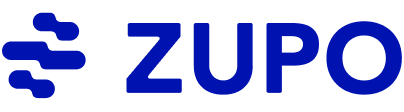Giving your website a fresh new look, changing your domain name, or transitioning to a new hosting platform can be a pretty large project. However, regardless of your reasons for making significant website improvements, it’s always important to consider the SEO implications of your decision.
Getting your SEO right during a website migration isn’t always straightforward. You not only need to check off certain technical boxes, but you’ll also need to have a solid strategy in place for monitoring your changes over time and pivoting certain efforts when necessary.
To help you manage all these processes, we’ve put together a comprehensive website migration checklist you can follow to give your site a new look without significantly impacting your SEO efforts.
What is a Website Migration?
A website migration refers to any significant change to a site that involves fundamental alterations to its structure, appearance, or domain. Depending on the situation, website migrations can be necessary for a wide range of reasons, including:
- Transitioning to a new platform or framework that offers better features or more scalability
- Restructuring the website’s layout to improve navigation for users
- Switching from outdated HTTP protocols to HTTPS
- Moving from one website hosting company to another for better performance or reliability
- Changing the domain name of a site or rebranding the business
Does Website Migration Affect SEO?
Website migrations can absolutely affect SEO in one way or another. Whenever you make significant changes to your site's structure, content pages, and overall layout, it can disrupt how search engines index and rank your site.
While not all of these impacts may be negative in nature, it’s important to recognize that once a migration takes place, you’re likely to see at least some level of temporary decrease in web traffic until the new site is recrawled and indexed properly.
A Detailed Website Migration Checklist
To help you move forward on your website migration effectively, we’ve created a detailed checklist you can follow to minimize any negative impact on your SEO:
Part 1: Preparing for the Migration
Create Your SEO Migration Plan
The first critical step is to develop a strong SEO migration plan. This will essentially become your roadmap as you make changes, allowing you to navigate the process with minimal impact on your search rankings and web traffic.
Your plan should include a risk analysis for the changes being made, key deadlines for migrations, collecting current site benchmarks for post-migration analysis, and creating website backups before proceeding.
Prepare for Your Migration Type
Consider the type of migration you need to complete. Identify whether you’re needing to transition to a new web platform, needing a more secure site, or are looking for a completely new layout and site structure.
Each type of migration has its own set of associated risks you’ll want to be aware of. Once you have identified these risks, adjust your migration plan to address them effectively as you move forward..
Make a Copy of Your Site
Before making any changes to your current site, it’s essential to back up your existing site. This acts as a safety net in the event your migration doesn’t go as planned and you need to revert to a working site version.
Your backups should include all essential site elements, including website files, databases, and configuration files.
Block Access to Your Staging Site
In most site migration scenarios, you will rely on a staging or “test” site, where you build your new site in stages. However, until the new site is in place, you’ll want to block Google from trying to crawl or index your working site.
To do this, you can add a “Disallow” command in the new site’s robots.txt file or manually add “noindex” tags to each of the individual pages.
Prepare the New Site
Once you start building the new version of your site, you’ll want to ensure that you create a solid SEO foundation to work with as the site grows. For example, some of the things you want to incorporate include:
- Easy-to-understand and reference URLs for all your site pages
- Strategic use of meta titles and descriptions
- Use of canonical tags when you have similar content pages
- Best practice content formatting, especially when using heading tags (H1-H6)
Set Up Google Analytics 4 on Your Staging Site
Install Google’s latest version of Analytics (G4A) on your staging site before going live. This will enable you to test the entire structure of your new site according to Google’s best listing practices.
By using GA4, you’ll be able to check metrics like site traffic, user “events” like button clicks or downloads, or set and track any custom site goals you may want to monitor long-term.
Run a Technical SEO Audit on Your Staging Site
Technical SEO audits are a crucial part of your post-migration staging process. There are various tools available, such as SEMrush and Ahrefs, that can crawl your current site’s structure and identify critical issues that need to be addressed before going live.
Some of the issues to look for and address include:
- Page crawling errors (301)
- Broken internal links (404)
- Server communication issues (303)
- Missing meta details
Give Googlebot Temporary Access to Your Staging Site
While not always necessary, certain site migrations may benefit from allowing Google’s crawler to access your staging site. This helps to perform a real test on how well Google renders the new site.
However, you’ll want to ensure that you control this access carefully, allowing only Google’s specific IP addresses to crawl the site while still limiting access from other public crawlers. Once initial rendering is complete, don’t forget to remove the access.
Update Your DNS TTL Value
If you’ve decided to move to a new server host and change your domain name, you’ll also need to configure your DNS values. These configurations have a TTL (Time to Live) value that dictates how long networks should wait before checking for an update to your server address.
Somewhere between 24-48 hours before you officially switch to your new site, lower your TTL value so that global networks start looking for address changes more frequently. This will help to address site access issues for visitors.
Part 2: Mapping Old URLs to New URLs
Create a List of Your Current URLs
Before migrating your site, you will want to obtain a complete list of your current URLs. This ensures that nothing is missed as you transition to a new server or domain.
There are plenty of free online tools available to simplify this process. Third-party tools like Screaming Frog, SEMrush, or Ahrefs can quickly crawl your site and generate an exportable report you can use. Alternatively, you can also use Google Search Console or Google Analytics to provide similar types of reporting.
Plan Which Pages to Redirect and Which to Delete
An essential part of site migration is reducing the number of unnecessary web pages that slow down site performance. Review your current URL list and note which pages should be deleted entirely and which will require an appropriate redirect (301).
Update URLs on Your Staging Site
Configure your new site’s CMS so that all redirected web pages have appropriate 301 configurations. This way, if users access a cached web page with an outdated URL address, they will automatically be taken to the correct site.
You should also ensure that, as you establish redirects, any internal links on your site also reflect the necessary changes. This makes it much easier for search engines to crawl your site efficiently.
Perform Final Checks on Your Staging Site
Take one last look at any key site elements before officially moving forward with a new site migration. Use Google Search Console to review that your new structure meets all critical guidelines, all necessary content pages are in place, links are formatted correctly, and you’re not getting any crawling errors.
Part 3: Completing the Migration
Record the Current Site Status and Create a Content Backup
Run a final crawl of your site as you enter the migration phase. Ensure you have a clear understanding of your current site’s SEO performance so you can compare it with any changes you make in the future.
Create a fresh backup of both your current site and regular snapshots of the different migration stages you go through.
Evaluate the Complexity and Migrate in Chunks
While some site migrations are easier than others, you should never rush the process. Migrate your website in stages and test site integrity at each stage of the process.
Start with moving primary category pages and then focus on the content pages in batches. This not only makes the process more manageable but also makes it easier to identify the origins of issues as they arise.
Update the DNS Settings
Once you’ve updated your site, ensure that you update your DNS settings to reflect the changes. Monitor DNS propagation to ensure your site is being served correctly to users worldwide. Assuming you changed your DNS TTL during migration, ensure that you return it to its standard settings.
Remove All Temporary Website Blocks
If you have enabled any temporary website blocks for crawlers, ensure that you remove them. This will ensure that Google crawlers can properly start scanning your site and getting it indexed on search engine results pages (SERPs).
Enable Redirects and Removals
Make sure you activate any 301 redirects that you’ve put in place during migration. Double-check that they’re all working properly by doing a fresh scan of your pages and searching for 404 errors.
Complete SEO-Focused Tasks in Google Search Console
Once your new site is up and running, there are some important elements you will want to check for using Google Search Console. First, verify ownership of your new site. This will enable you to use Google Analytics and other site management tools moving forward.
Upload your updated XML sitemaps and use the “Change of Address” tool to officially notify Google that you’ve migrated your site. Then, perform a fresh crawl and inspection of all your URLs to identify any potential issues that need to be addressed.
Part 4: Monitoring the Migration
Check for Issues Using Site Audit, GA4, and GSC
A critical element of a successful site audit is monitoring your new site’s performance over time. Pay close attention to the metrics provided by GA4, Google Search Console, and Core Web Vitals.
These tools available through Google give you a clear picture of your site’s adherence to key SEO guidelines and will help you compare your current site performance against benchmarked metrics in your previous site.
Track Your Keyword Rankings
One of the most straightforward metrics to track post-migration is your keyword rankings. While it’s always normal to see ups and downs in web traffic, especially after a site migration, you want to pay close attention to negative patterns that could point to issues in your new site’s configuration.
By comparing older page rankings with newer ones, you’ll be able to get a broad picture of the overall impact your site migration has had on your online visibility.
Add a Semrush Note About Your Migration
Assuming you’ve decided to use SEMrush as one of your primary SEO tools, take the time to note the date of site migration on the platform. This will help you to track any changes to your site’s metrics that happened after your migration period.
Cancel Your Old Hosting
Once your new site is up and running, don’t forget to cancel your old hosting account. However, before you do this, make sure your site doesn’t have significant performance issues that need addressing. You may need to consider reverting to your older site if you discover significant problems with your new hosting provider.
Google also recommends keeping your old hosting site active for at least 180 days after migration to ensure that any active redirects are working properly.
Identifying Risks
All site migrations entail a certain amount of risk that must be managed. It’s important to ask yourself some key questions ahead of time that can help you to better undseratnd the potential challenges you’ll face and how to address them.
Some of these questions include:
- Is There Enough SEO Investment to Support the Effort? A lack of internal resources, budgets, or team members to manage a migration can lead to costly stalls in site migration and inadequate business returns.
- When Will SEO Begin Playing a Part in the Project? Focuses too heavily on SEO at the beginning stages of a migration can be premature, while waiting too long to incorporate certain best practices can lead to long-term foundational issues with your site’s structure. Finding the right balance is key here.
- Is There an SEO Strategy Guiding the Project? SEO planning should be at the center of your site migration strategy. This includes developing clear, measurable goals you can track post-migration to ensure you’re seeing minimal negative impact on the changes you’ve made.
- How Is SEO Testing Performed? Having the right tools or partnerships in place before a new website migration is crucial to ensure you’re checking off all the necessary SEO boxes. Not only will this help you make progressive improvements in your new site’s visibility, but it will also help you avoid common pitfalls that can harm your page rankings.
Planning and Scoping a Website Migration
Build Requirements Around SEO Features
Create a list of must-have features of your new site that will support your SEO efforts long-term.
This includes the ability to create custom page tags, make easy changes to your meta titles and descriptions, structured data confirmation options, mobile-readiness, and site performance optimizations.
Make all of these elements a core part of your website build requirements rather than just an afterthought.
Understand Who the Website Migration Stakeholders Are
Multiple departments or individuals are often part of any significant website changes. It’s essential to maintain an accurate list of key stakeholders who will be involved in your migration strategy.
Establish clear requirements for each role that these stakeholders will play in your migration projects, and ensure that clear lines of communication are established.
Assess a Timeline of the Migration
Some site migrations require meticulous planning and execution. To ensure projects are completed within the necessary timeframe, it is essential to establish clear deadlines and milestones for your teams to meet.
Be sure to build in buffer time in case you encounter certain roadblocks, and consider the best time of year to launch your new site.
Start Benchmarking
While you’re planning out a website migration, it’s a good practice to start benchmarking your current site early on. Try to gather important information related to your current page ranks on Google, your backlink profile, and any other important metrics worth comparing with your new site.
Track Target Keywords and KPIs
The baseline data you track should be based on the targeted keywords you plan to focus on in your new site. Make a list of any broad or semantic keywords you’re trying to rank for while also noting your current site’s traffic volume, click-through rates (CTR), engagement rates, and bounce rates.
All of this information will be relevant as you compare any changes you’ve made on your new site. It’s essential to ensure that you’re seeing gradual improvements in these metrics post-migration.
Identify Priority Pages
When researching your current site’s page rankings, identify your highest priority pages. These are the ones you’ll want to keep a close eye on during a migration and will likely provide you with the best insights into the changes you make.
Build a Benchmark Report
Design a benchmark report you can use that doubles as a checklist for each of your new site’s pages. These reports should identify the target statistics you want to achieve and can include keyword rankings, site speed, and other SEO health checks.
Perform a Site Crawl
Perform a site crawl of your current website to help you outline the current structure you have in place. This will break down all your existing site pages and reference all of the linkable assets you have in place.
This is a great first step that can help you better understand the amount of work involved in the migration process and provide a clearer picture of outdated or irrelevant pages you may want to delete altogether.
Building the New Website
Below are some of the basic steps involved in building your new website or migrating to a different hosting account:
- Gain Access to the Staging Site - Deploy a testing environment for your new website and provide necessary stakeholders with access to start staging your site migration.
- Crawl the Staging Site - Utilize available SEO tools to regularly crawl your staging site as you migrate various elements of the website. You should be looking for potential crawling or indexing errors, broken links or digital assets, service status issues, or missing metadata and canonical tags.
- Create New URL Structures - If you’re adding additional content or navigational features to your site, you’ll also need to configure new URL structures. Ensure that you apply best SEO practices when naming URLs and include relevant keywords whenever applicable.
- Build a Redirect Map - When identifying older or outdated pages you wish to replace, create a list of necessary site redirects that you will need to establish. Create a roadmap you can follow that makes optimal use of 301 redirects so that both search engines and website visitors are able to view your new pages consistently.
- A Note on Status Codes - Monitor various page status codes closely when running site crawls during your migration. Some of the most common codes to take note of and address will include:
- 301 - This is a permanent redirect code that identifies content has been moved to a new URL
- 404 - This code indicates that the original content of a page has been removed, but no replacement link is currently available.
- 410 - This signifies to search engines that an older indexed page has been permanently removed.
- Understand the Redirect Logic - Make sure you clearly understand the number of redirects on your new site and the reasons behind them. You can use your .htaccess file or a CMS plugin to ensure the logic is correctly configured and aligns properly with the redirect map you have already established. This will help to avoid errors once the new site is live.
- Common Redirect Best Practices - Some common best practices when creating your site redirects include:
- Avoid using redirect chains (more than one redirect linked together).
- Make sure all your redirects have a permanent 301 status assigned.
- Use URL variations of the same pages (i.e., URLs with and without “www”)
- Create a Metadata Strategy - You’ll want to have a clear strategy in place for handling the metadata of all your webpages. This includes incorporating SEO-friendly titles and descriptions as well as creating templates you can use to create structural consistency from one page to the next.
- Review Your Canonical Tag Structure - Be sure to use rel=”canonical” tags on any pages on your new site where you’re updating older content. This ensures that as Google crawls your pages, it won’t flag your content as an attempt to duplicate pages initially indexed.
- Build and Crawl Against Robots.txt - For search engine crawlers to reach your new site, you’ll need to properly configure your robots.txt file. Make sure you’re not inadvertently blocking any critical CSS or JavaScript files and test uploading your robots.txt file in your Google Search Console.
- Optimize Your Sitemap - As you add more pages to your site, ensure that you generate and optimize your sitemap. Use “noindex” tags as needed to prevent specific pages from being crawled, and submit your sitemap regularly through Google Search Console.
- Review the Site’s Structured Data - Look for opportunities to update your new site with structured data (“Schema Markup”). This helps to categorize your site’s content more efficiently in Google and makes it more likely that your site will appear on Google’s Rich Results.
- Set Up Tracking - Ensure that any essential site tracking codes are properly set up on your site’s hosting platform and within the site's coding before going live. This will ensure you can verify your site ownership and enable real-time monitoring on your site.
- Optimize Image URLs and Tags - As you add new images to your site, ensure they are properly optimized. This includes compressing large image files to ensure they load quickly for users and assigning appropriate Alt tags to them, so that Google can crawl and index them accurately.
- Track Progress Against SEO Requirements - When going through your new site build, make sure to track your progress against various SEO requirements you’ve documented. This ensures that the changes you’re making contribute to your overall online brand visibility goals.
Helpful Checklists for Successful Site Migrations
Website Migration Launch Day Checks
- Crawl your new website immediately and take note of any broken pages, server issues, or indexing problems that need to be addressed.
- Test all of your main site redirects and ensure they’re configured properly.
- Review your robots.txt file to ensure it is associated with your live site and allows crawler access.
- Check that your new XML sitemap is accessible online and manually submit it through Google Search Console.
- If you’ve changed your website’s domain, use the “Change of Address” tool available in Google Search Console to notify Google of the update.
Post-Migration Checks
- Review the benchmark data from your previous site and compare performance metrics between the two over time.
- Continuously crawl your website regularly and monitor for new errors that may appear after Google crawls your site.
- Address any critical issues that appear in your Google Search Console while also monitoring your site speed and performance metrics.
- Review the pagination of your website in Google Search and make any necessary adjustments to meta titles or descriptions to ensure better branding consistency and visibility.
- Monitor your 301 redirects and fix or remove any as needed.
Use SEO Best Practices to Migrate Your Website with Confidence
Site migrations are a common part of growing your business. However, it’s essential to consider the potential impact these significant changes can have on both your brand visibility and organic traffic.
By following the SEO website migration checklists provided, you’ll be able to execute a seamless site migration while seeing minimal negative impact on your SEO efforts.