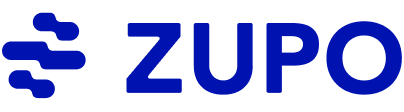Transcript
Hi guys, and welcome to another edition of Zupo's SEO Talk & Tea.
Today's conversation is about tips to ensure that your SEO rankings are stable. When you are redesigning a site. This is really important because a lot of companies go through site refreshes every, I would say three to five years, they like to redesign their site. It's always really exciting. But what often people forget about is the SEO when redesigning a site. SEO often is an afterthought once the site is already redesigned and oftentimes this can cause major issues where some companies have lost their ranking after the redesign.
Now, before we dive into that conversation, let me just introduce the tea and we can just jump into the hot topic. Today's tea is the chrysanthemum flowering again. It probably has been on the show more than any other tea, but I enjoy it so much. I normally fill on Fridays and I like to treat myself on Fridays, and I don't think there was any problem with that. So we're going to have some chrysanthemum tea. So let's go ahead and jump into the conversation.
When you're redesigning a site it's usually one of the more exciting times. You have this new brand, you have to look, you want your site to look slick. I'm all for that. I love redesigning sites. One of my old agencies, we used to have web design in house, so we would help people redesign sites. And there's just nothing like working with somebody on making sure that site represents and looks slick, cool, and what they want it look like. When it comes to redesigning a site, there are many SEO implications that are not thought of. And so I'm going to just rattle off some tips about when redesigning a site, what to remember.
So if you're a web designer, please keep this in mind. I think your clients, it will help safeguard and lower the risk of any issues in the future with clients who may come back and say, "Hey, what happened to my Google rankings?" When you're just a web designer and it shouldn't matter. But just knowing these safeguards will help. If you're a customer and you have your own site, you're looking to hire SEO or web designer these are the things to remind the web designer that you're concerned about. Your web designer should have no problem following some of these tips. And then if you're SEO yourself and you're going through a website redesign, you are on the hook to make sure you know these things. So I would encourage you to kind of listen up to these tips because I have made some of these mistakes and I would really encourage you to avoid them yourself.
So number one, tip, I this is the number one thing that must be done is number one, make sure if possible all the URLs stay the same. What I mean by that is let's go with an easy website. Let's say you have five pages home, about us, blog, contact us and... products. I don't know. Let's go again, sorry. Home, about us, contact us, about and products. Those are the five. Let's go use the about us page. Let's say your about us page is home.com/about. When you redesign the site a lot of times the URLs are afterthoughts. And so people will actually change it to like, I don't know, home.com/about-us or home.com/aboutus, with no dash. It doesn't really matter. The point is the URL should not change because for Google, how they have index your site is by the URLs. If you change the URL, sometimes there's a confusion. And they think that the old version of that page is just nonexistent and they don't know that the new version exists anymore. You want to minimize any reason for Google to have any confusion about your site.
So what I highly encourage companies to do is, do not rename the URLs of your site from before or after. Because one, there probably is no need. I feel like a lot of times people change URLs for no apparent purpose, unless there's specific business reason. But I've never truly had that happen, where there was a business reason why every URL had to change. There may be technical reasons, that's valid. But if there is an ability to not need to change the URLs, that must be the case. So if you're working on redesigning the site, what I would encourage you is map out your entire URL structure for your website, have every URL placed there. And when the web design team is working on it, make sure that we all know what the URLs are, so when we create the new pages, they have the same URLs.
Again, this is important because when Google is crawling your website, you don't want them to look in other places and you don't want there to be any confusion. Google does not like 404 pages. And if they've indexes and old URL, it's not going to be on the new site and they don't know what's going on, it can hurt your rank because they'll just drop you out. You want to minimize any of that. And this becomes even more important the bigger and bigger your website is. So if you have a hundred blog posts, you've got to make sure those URLs are the same. Because I've seen many blog posts fall off the face of the map because of one little thing changed in the URL. So number one, tip, please ensure that the URLs are all the same. That's the number one most important thing you can do.
Number two, I would say test. And when you make the site go live and show that it's not on the weekend. I feel like a lot of companies do it on the weekend, which is fine. But I would say web design, it's fine to do on the weekend, because generally if there's any hiccups, it will be on the weekend and there's not going to be any concern. But I would also say, try to balance that out a bit. Because if there's an issue and your site doesn't work, the rankings fall, you want SEOs to be on hand and available to help remedy the situation. So you can do it on the weekend, but try to coordinate with SEO so they can be monitoring it over the weekend. Or if possible, try to pick a different time and day where SEO is available to kind of help monitor and we can backtrack quickly. Sometimes just two or three days can pass and it can already jeopardize SEO rankings.
So another tip is when you are launching a new redesign of a site, try to make sure that everyone is in tune at the same time, and that there are tools in place to monitor. I think sometimes there can be an excitement and then people can forget that the site needs to be tested. Or not just testing, but just kind of be monitored. And so I would implore you, make sure you check in with SEOs, the clients or even the web team to make sure that people are tracking the rankings and so on and so forth.
Third, this one sounds obvious, but I think it should be noted. Please make sure your Google analytics are transferred over. You'd be surprised how many people forget that. Make sure your analytics are transferred over and your search console in tandem, you don't want to lose all your data.
Fourth, use 301 redirects if needed. So if your URLs are all the same, this really shouldn't be an issue. But in some cases you must change the URL, that's fine. But what I would remind you is again, let's say we're going to go back to the home.com/about page. Let's say you've done link-building in the past and you have a hundred referring domains pointing to that home.com/about. If you redesign the site and there is a need to change the URL to let's say home.com/about-us, the problem is all those links that you have driven from those referring domains will poin to to a 404 page. 301 redirects will be helpful because that it will tell Google, "This page has been changed. Now we are permanently redirecting this page to a different URL. So all the link equity that has been assigned to that one place, please pass it to this other page."
That is important because when you are doing SEO, you don't want to wipe out everything you've ever done in the past because you've changed URLs. So that's with my tip number one is you don't need to worry about this if all the URLs are the same. But if the URLs can't be all the same, 301 redirects will help you there. You could install through your one redirects on your site. Doesn't matter what CMS you have, you can installed 301 redirects and tell Google this URL is now that URL, this URL is that now that URL. And I have worked with many sites where if you just do that properly, it won't really hurt the rankings because 301 redirects communicate to Google. Yes, this was the old address, but this is the new address. So if you must change your URLs, please use 301 redirects.
Fifth tip. If possible, try to keep the content all the same. When you are redesigning the site, you want to minimize as many changes as possible. So number one, if you don't need to change the URLs don't. But second, if you don't need to change the content don't. Redesigning, the site usually just entails making the site look spruced up with different graphics. There sometimes is no need to change the content. So how I would do it is first, this is my ideal, don't change the URLs, first. Second, redesign the site with the same URLs, change the graphics. That's great. And then make the site go live right? Once the site is live with the new design, wait a week or two, are the rankings fine? Good. Then unload new content, if you wanted to change the content.
When you are redesigning a site, it is best to minimize as much risk as possible. And therefore, if you are changing URLs, changing the redesign of the site and changing content, it can really mess with the rankings. So what I would encourage you to do is do them step by step because then if you do them a step by step, you will then be able to catch if something's an issue. For example, let's say you redirect the URLs first. That's fine. Second. Then you redesign the site and you make it go live. That's great, you have that there as well. Third, now you waited two weeks. The site is live now you update the content. That's great. Let's say for two weeks, you've updated. The content the ratings go down. Well you have a little bit more reason to believe that it was the contents issue, not the redesign of the site.
So I would say when you're unloading the website, try to have some patients in the rollout and do it in stages. And this is very important for websites who have SEO as a valuable asset for the company, a redesign can kill your SEO. And I have worked with a site where a redesign, a botched redesign spent three to four months of work, just trying to get the right rankings back. It was not very fun. I spent a lot of late nights trying to do it and it wasn't even our issue, but we had to still take care of it. So when redesigning a site, I would ensure that you take those tips and that will help you ensure that there's no issues when it comes to SEO rankings.
This video was a little bit longer. I think it was about 10 minutes long, but I think it deserved a little bit more time. So hopefully you guys found that valuable. If you like what you saw, I would ask please like and subscribe. And I hope to see you guys again soon on the next videos. Thanks everybody.