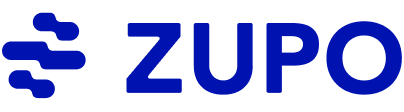Designing a great-looking website is a rite of passage for most business owners. Whether you’re planning on selling your products online or simply need a digital face for your business, choosing the right platform to build and host your site can make all the difference.
However, with so many content management system (CMS) platforms and web design tools available, it’s important to choose the right one for your business goals. This includes helping you integrate the right features and aesthetics for your site and supporting your long-term SEO needs.
Both Webflow and WordPress are two of the most popular CMS platforms available, each with its own sets of pros and cons when it comes to web development projects. In this guide, we’ll break down the main differences between each platform and how to choose the right one when prioritizing better SEO and improving web traffic.
Webflow vs. WordPress: At a Glance
Webflow | WordPress | |
Price | Tiered plans start at $18/month (custom domain) | Free platform, but additional costs for hosting, themes, and plugins are required |
Ease of Use | Easy-to-use visual editor with no coding experience required. | Requires some technical knowledge, especially for advanced SEO customization. |
Key SEO Features | Built-in SEO tools that simplify optimal coding construction, sitemap creation, and the management of various on-page SEO variables. | Incorporates some basic best SEO practices that can be significantly improved using free and paid plugins like Yoast SEO. Highly compatible with some of the most advanced SEO tools and services. |
Customization | Good for design flexibility but limited for advanced SEO and coding adjustments. | Highly customizable with themes and plugins. Greater flexibility for technical SEO tasks. |
Security | Closed-source system with built-in security measures. Less vulnerable due to fewer external plugins. | Open-source, relies on keeping plugins and themes updated. More vulnerable to security risks if not managed carefully. |
What is Webflow?
Webflow is a widely used web design platform built with an intuitive visual interface. It allows businesses to create and develop websites from scratch. With a community of over 85,000 designers and developers, the platform provides various help features and services to help both inexperienced and seasoned marketing business owners create professional-looking and highly functional websites.
Unlike other website platforms that require a mixed balance between coding experience and digital design skills, Webflow allows businesses to create their websites solely through visual elements without needing to write a single line of code. While Weblow is considered a CMS, its operation is more similar to that of popular design platforms like Sigma rather than other website designer tools.
Other than its simplified design tools, Webflow also comes pre-built with a variety of great features, including SEO tools. Using its auto-coding design, the platform helps to turn user-generated web pages into efficient and readable code, which is incredibly valuable when trying to get a website indexed and ranked on search engine results pages (SERPs).
Some of the platform's key SEO-related features include:
Smart Meta Titles and Descriptions - Allows users to build out different page “collections” with pre-formatted title and description layouts, making it easier and faster to create consistent meta titles and descriptions for all newly published web pages.
Clean Code Generation - Automatically generates semantic HTML, CSS, and JavaScript as the website is developed without requiring intervention from web development teams.
Fast and Reliable Hosting - Built for speed and efficiency, providing 99.99% uptime, a global content delivery network (CDN), and powered by Amazon Web Services (AWS) without requiring ongoing updates or packages to install.
Structured Data Support - Provides features for implementing schema markup to improve the crawlability of websites while increasing the likelihood of being featured in Google Search’s rich snippets and improving click-through rates.
Mobile Responsiveness - Highly responsive web design format that ensures all websites can seamlessly adapt to any type of device or screen size.
What is WordPress?
WordPress is the world’s most popular CMS, with over 861 million websites using the platform - representing over 43% of the internet. Getting its start as a simple blogging platform, it’s grown over the years to be an incredibly powerful platform that helps businesses create anything from digital branding catalogs to highly scalable e-commerce websites.
One of WordPress's most notable features is that it is open-source. This means that it is constantly being developed and supported by a dedicated community of website engineers and large third-party service companies. This has led to the constant evolution of the platform's capabilities, largely due to its expanding catalog of compatible themes and plugins.
WordPress’s framework for design is primarily constructed around different themes, which allow users to gain more granular control over the look and feel of their website. This makes it easier for brands to match various site aesthetics like fonts and colors to closer associate with the company. The platform is also very friendly with other platforms, making it much easier to integrate other helpful tools when building the site.
There is also an extensive library of built-in SEO tools and plugins designed to help website owners keep their sites in alignment with best search engine practices and increase the chances of ranking their sites higher in SERPs. Some of these features include:
SEO-friendly Build Structure - WordPress’s backend architecture is designed to be clean and simplified. This helps search engines crawl the site better and improve visibility online.
Extensive Plugin Ecosystem - WordPress currently features over 59,000 plugins designed to help users fine-tune various elements of their site. This includes a large range of features specifically formatted to help improve website SEO.
Highly Customizable Themes - The platform has a wide selection of SEO-friendly and responsive themes to choose from, making it easy to create a high-performance website with little coding experience.
Regular SEO Updates - Because of its large development community, WordPress regularly receives helpful updates to ensure user websites are consistently operating efficiently and adhering to the latest SEO practices.
SEO Capabilities Comparison
The SEO capabilities of the website platform you choose are important to consider. Below are some of the distinctions in this area between using Webflow and WordPress:
Webflow’s SEO Features
Automatic XML Sitemap Generation - Webflow makes it easy to generate sitemaps and submit them automatically, ensuring all newly published web content gets discovered.
Easy Open Graph Control - Allows users to create Open Graph tags, which control how content appears when posted on social media platforms. This helps increase engagement and social signals for Google.
Clean Code Optimization - Uses clean and semantic coding that’s easier for search engine crawlers to navigate and reduces crawling errors.
Granular SEO Control - Provides more granular control over important SEO elements, including generating meta titles and descriptions, customizing URL slugs, implementing 301 redirects, and fine-tuning image alt text on all media assets.
WordPress SEO Features
Popular SEO Plugins - WordPress provides the widest range of SEO plugins compared to all other CMS platforms. Millions of companies use popular tools like Yoast SEO to help them support their SEO initiatives, including on-page keyword analysis and content optimization.
Customizable Themes - Allows users to apply highly customizable themes to their website that improve SEO and allow for more unique branded site features.
Flexible Technical Designs - Offers a high degree of flexibility in designing and implementing technical SEO elements. This includes the ability to edit robots.txt, create custom sitemaps, and implement structured data markup.
One thing to note about WordPress’ extensive plugin catalog is that there are certain risks associated with using too many from unverified sources. While many plugins provide powerful features, they can also negatively impact certain SEO elements if you're not careful. This is especially the case when it comes to website speed and overall performance.
Ease of Use for SEO
While it’s clear that both Webflow and WordPress both offer a variety of useful SEO tools, the real question is: how easy are they to use?
Below are some of the primary key takeaways when reviewing the ease of use for SEO between both platforms:
Webflow’s Ease of Use
Simple Site Execution
Webflow’s platform uses a simple WYSIWYG (What You See Is What You Get) format for web design projects. Everything you need to accomplish with a website, including making important SEO edits, is done through an easy-to-use visual interface and won’t require any coding experience.
Integrated SEO Worfklows
Many website-building platforms handle site construction and search engine optimization as two separate elements However, Webflow uses SEO workflows already integrated in various stages of the development process. This makes sure that every element of your site is designed to “support” your SEO goals, not work against them.
WordPress’ Ease of Use
Plugin Complications
One of the most popular features of WordPress is how easy it is to add new functionality to a current website with the use of plugins. These plugins are easy to install and can often add more advanced SEO support features. Unfortunately, though, plugins can quickly become a double-edged sword and actually do more harm than good to a website. Before you start downloading new plugins, you’ll need to first research whether or not they’ll conflict with other features already present on the site.
Technical Nuances
WordPress definitely has a wide range of capabilities. However, accessing more advanced features of the platform does require a certain amount of experience with certain technical nuances. This typically makes WordPress a bit more suitable for users who are either willing to invest significant time in learning the technical side of SEO or are prepared to hire a professional to manage it for them.
Customization and Flexibility
Besides ease of use, customization and flexibility are other important factors to consider when choosing a website platform. Below are some takeaways in this area for each platform:
Webflow
Webflow is a great platform for making design-focused decisions about the layout and overall function of the site. It also has a number of SEO features built directly into the platform. However, when needing to make some more advanced SEO customization, especially when making manual edits to coding, Webflow can be a bit limited.
WordPress
When it comes to having the most amount of flexibility when customizing your SEO approach, it’s hard to beat what WordPress can offer. The reason why WordPress is preferred by nearly half of all website owners is that it’s very tolerant of user-specific needs. Whether you need to create schema markup, integrate third-party marketing tools, or leverage outside SEO services while tracking important website metrics, WordPress lets you do it all.
Pricing and Value for SEO
When looking at the pricing variability between both Webflow and WordPress, there are a number of different factors to consider. Below are some of the pricing and SEO value differences between the two:
Webflow Pricing
Webflow's pricing plans are tiered based on the features and capabilities they offer. As with many web service companies, the higher-tier plans will typically offer more advanced features. Here is a quick breakdown of their general site plans:
Starter (Free) - Includes a webflow.io domain and up to 50 CMS items.
Basic ($18/m) - Includes a custom domain but has no CMS for blogging.
CMS ($29/m) - Includes a CMS with support for up to 2,000 CMS records you can store in the database and up to 3 content editors.
Business ($49/m) – The Business plan gives up to 10,000 CMS storage items, 10 content editors, and 2,500 monthly form subscribers, but you’ll need to upgrade to a customized Enterprise plan if you need anything additional.
Webflow incorporates SEO features into each pricing plan. Features like customizable meta titles and descriptions, clean URL structures, automatic image optimization, and sitemaps are all included, regardless of the plan you choose.
However, for those who need more advanced capabilities, Webflow's higher-tier plans are the better option to explore.
WordPress Pricing
While WordPress is known as free in itself, there are additional costs that are involved in installing, hosting, and managing it. These additional expenses can differ depending on the type of website. For instance, licenses for themes and plugins could be reoccurring charges which can add up over time.
Typically, you need to pay anywhere between $5-$15 per month for hosting (or managed hosting,) $10+ per year for a domain, and anywhere between $30-100 for a premium website theme.
Security and SEO
Balancing your website design efficiency and SEO friendliness with increased security isn’t always easy. However, it’s important when you create a new website that you are considering whether or not you’ve built a site that can adequately protect visitors and reduce the likelihood of having to deal with serious security breaches.
Below are some takeaways regarding the condition of both Webflow and WordPress’ security features:
Webflow
Webflow takes a more proactive approach to security planning during the web design process. Some of the key features it offers to users in this area include the use of SSL certificates, facilitating regular database backups, and various network security precautions when detecting and avoiding malicious service disruptions.
Webflow's closed-source system also helps to reduce the risk of vulnerabilities often associated with running too many third-party, unverified plugins, which adds another layer of security.
WordPress
While WordPress offers a flexible and powerful platform, its open-source format and heavier reliance on plugins can introduce certain security challenges. For example, if a user installs an outdated plugin or theme that doesn’t have important security patches, it can contain vulnerabilities that hackers can exploit and potentially lead to malware infections, data breaches, or service disruption.
WordPress is regularly updated with security patches that should help users feel more confident about site security. However, to mitigate these risks and maintain SEO performance, it is important to be extra vigilant about updating plugins, choosing reputable themes, and implementing additional security measures like multi-factor authentication and web application firewalls when hosting the platform.
Conclusion: Which is Better for SEO?
Both Webflow and WordPress are great options to consider when building or updating a company website. Each of them has its own unique features that make not only creating the website easier to manage but also help you build a good foundation for executing different SEO initiatives.
For businesses with less web development experience or limited skills when creating SEO-friendly web code, Webflow is by far the best option.
In situations where you have more specific website requirements and need to ensure they integrate well within the architecture of your site, WordPress likely will offer you more value in terms of flexibility, assuming you have access to a certain amount of web development experience. Ultimately, the best platform depends on your team's technical expertise, specific SEO needs, budget, and the level of customization required.
The important thing to remember in web development projects is that you want to strike the right balance from the start when it comes to form, function, and SEO capabilities. This will ensure your site not only looks great but is easier to rank in search engines and brings you regular web traffic.
Jason is founder and CEO of Zupo, which is an Orange County based SEO consulting agency helping construct powerful long term SEO strategies for our clients. Jason also enjoys multiple cups of tea a day, hiding away on weekends catching up on reading and rewatching The Simpsons for the 20th time.